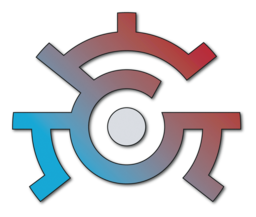Tinfoil
Performing USB installations
This section will go over how to install title(s) using USB.
You can perform USB installations using the following homebrew applications:
- Tinfoil via MTP. Recommended
- DBI via MTP. Recommended
- Tinfoil & NUT.
- Tinleaf & NSUSBInstaller.
Requirement
Section titled “Requirement”-
Launch a game while holding the R button to access the homebrew menu.
-
Launch
Tinfoil-Installer. -
Exit out of the homebrew menu and select
Tinfoilon your home menu. -
Once inside of Tinfoil, scroll down to
options. -
Once inside options, make sure tha the
enable MTPoption is set toyesand that theenable NUToption is set tono. -
Connect your Switch to your device using a cable.
-
Once connected, access the Switch by the new drive named
Switch. -
Once inside the Switch drive, access the
installfolder. -
Place your desired title(s) in this folder.
- The following file formats are supported: XCI, NSP, XCZ, NSZ
-
Your installation should start now, it can take a while. Once it is done, you should see the installed title on your homescreen.
-
After that, you can disconnect your Switch and exit out of the application.
Requirement
Section titled “Requirement”DBI
- Launch a game while holding the R button to access the homebrew menu.
- Launch
DBI. - Connect your Switch to your device using a cable.
- Once inside DBI, select
Run MTP responder. - Once connected, access the Switch by the new drive named
Switch. - Once inside, access
5. MicroSD Installto install titles. - Once connected, access the Switch by the new drive named
Switch. - Once inside the Switch drive, access the
installfolder. - Place your desired title(s) in this folder.
- The following file formats are supported: XCI, NSP, XCZ, NSZ
- Your installation should start now, it can take a while. Once it is done, you should see the installed title on your homescreen.
- After that, you can disconnect your Switch and exit out of the application.
Requirement
Section titled “Requirement”Tinfoil
NUT
Tinfoil driver
- Extract
tinfoil.latest.zipto the root of your microSD card. - Run
Tinfoil_driver.exe. - Create a folder named
nutanywhere on your device, and placenut.exeinside of it. - Create a folder named
titlesin yournutfolder. - Run
nut.exe. - Once NUT launches, click on
local scan paths. - Click on the browse tab and pick your
titlesfolder that you created earlier. - Place your desired title(s) in this folder.
- The following file formats are supported: XCI, XCZ, NSP, NSZ
- Click on the
filestab and clickscan. - Once you see the aforementioned title(s) in NUT, plug your Switch in your device using a cable.
- On your Switch, access the homebrew menu by holding R while launching a game and launch
Tinfoil-Installer. - Exit out of the homebrew menu and select
Tinfoilon you home menu. - Once inside of Tinfoil, head over to the
new gamestab and you should see your aforementioned title(s) there. - Click
Aon a title to select it, andAagain to install it.- You can click
Xand thenAinstead to install all titles in the new games tab.
- You can click
- Your installation should start now, it can take a while. Once it is done, you should see the installed title on your homescreen.
- After that, you can disconnect your Switch and exit out of the application.
Requirement
Section titled “Requirement”Tinleaf
NSUSBInstaller
- Copy
tinleaf.nroto the/switch/folder that’s on the root of your microSD card. - Connect your Switch to your device and run
ns-usbloader-x-x.jar. - Once launched, click on the cogwheel icon.
- You can skip to step x if you’re on MacOS or Linux.
- Click on
download and install drivers. - An installation wizard will open, click
nextand then clickfinish. - Click on the controller icon to go back to the main menu.
- Drag your desired title(s) in this place.
- The following file formats are supported: XCI, XCZ, NSP, NSZ
- Click on
upload to NS. - On your Switch, launch a game while holding R to launch the homebrew menu and launch
Tinleaf-Installer. - Enter
Tinleaf. - Once in Tinleaf, select
install over USB. - You will now see your aforementioned title(s), press
Ato install a selected title.- If you want to install all titles, press
Yand then+in order to install all titles.
- If you want to install all titles, press
- Select your desired location.
- Your installation should start now, it can take a while. Once it is done, you should see the installed title on your homescreen.
- After that, you can disconnect your Switch and exit out of the application.