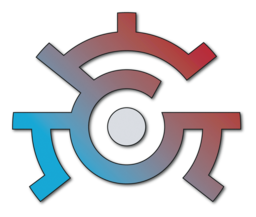Frequently Asked Questions
The goal?
Section titled “The goal?”To walk you through all of the steps in order to Homebrew your Switch safely, with updated terminology, methodology and more.
Is it safe? Will I get banned?
Section titled “Is it safe? Will I get banned?”Homebrewing is completely safe and, if done right, will not get you banned. In this guide we will be taking the necessary measures to prevent bans.
What is RCM?
Section titled “What is RCM?”RCM stands for Recovery Mode.
OS stands for operating system.
Horizon OS ( HOS )
Section titled “Horizon OS ( HOS )”Horizon is the name of the Switch’s OS.
Original Firmware ( OFW )
Section titled “Original Firmware ( OFW )”OFW stands for original firmware. It is your devices unmodified firmware.
Custom Firmware ( CFW )
Section titled “Custom Firmware ( CFW )”CFW stands for custom firmware. It is a firmware that in this case allows your Switch to run Homebrew.
Homebrew
Section titled “Homebrew”A term used to describe unofficial software created by developers for an otherwise locked-down device. In the case of the Switch, it can include things like save managers, emulators or games. Homebrewing can also be interpreted as a synonym for the more broadly known term jailbreaking. Homebrewing is NOT piracy.
Atmosphere ( AMS )
Section titled “Atmosphere ( AMS )”A free and open source ( FOSS ) CFW created and maintained by SciresM and other contributors.
SXOS Deprecated
Section titled “SXOS ”A paid, no longer maintained and closed source CFW created by Team Xecuter.
NAND / MMC
Section titled “NAND / MMC”The NAND or MMC is your devices built-in memory ( not to be confused with an SD card ).
SysNAND / SysMMC
Section titled “SysNAND / SysMMC”Sys- stands for system. The SysNAND [ /MMC ] is the contents stored on your devices internal storage ( NAND / MMC ) ( Not to be confused with OFW ). It contains everything ranging from the OS itself to games, screenshots, saves and more. Every device has a SysNAND ( /MMC ).
EmuNAND / EmuMMC
Section titled “EmuNAND / EmuMMC”Emu- stands for emulated. The EmuNAND is a copy of your SysNAND that is stored on your SD card and not in the internal storage. It is used to isolate any actions that you might perform that on your SysNAND would either harm your device or get it banned. It is just a copy. Anything done on an EmuNAND does not affect the SysNAND.
Signature Patches ( Sigpatches )
Section titled “Signature Patches ( Sigpatches )”Signature Patches, or often shortly referred to as SigPatches, allow your device to bypass signature checks performed by HOS for installed titles.
Hekate
Section titled “Hekate”Hekate is a custom bootloader that allows you to bypass fuse checks, other than that, it has a lot of useful tools. Hekate can be used to boot into OFW, CFW, Android, Linux and everything else in between.
Fusee is a custom, minimal bootloader that is only used to boot into Atmosphere ( AMS ). The difference between Hekate and Fusee is that Hekate needs a custom configuration file that tells Atmosphere ( AMS ) what KIP’s, patches and other settings it should use, while Fusee boots them automatically.
NSP stands for Nintendo Submission Package. It is either a dump of a title or a Homebrew package that can be installed.
XCI stands for NX Card Image. It is a dump of a physical game cartridge.
An NSZ is a compressed NSP file.
An XCZ is a compressed XCI file.
An NRO is an extension that Homebrew applications use.
What can I do with a modded / homebrewed Switch?
Section titled “What can I do with a modded / homebrewed Switch?”Customize your Switch with custom themes, splash screens, icons and more. Play dumped games, DLC and updates. Apply mods / cheats / patches to games. Backup, edit and restore saves for many games. Playing other consoles emulated. Overclock your console for better performance. Have overlays for different applications.
Do I lose any functionality by Homebrewing?
Section titled “Do I lose any functionality by Homebrewing?”No, using Hekate you can easily switch between CFW, OFW and anything in-between. You can still access OFW in order to play your games online for example and CFW for everything else.
Did I just see a link to DOOM on the Home page…?
Section titled “Did I just see a link to DOOM on the Home page…?”Yes, yes you did! First ever Switch homebrew guide that can play DOOM. Don’t ask me why though xD