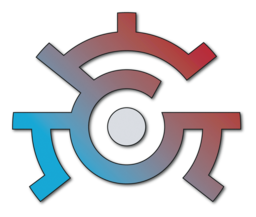Migrate
This section will go over how you can migrate to another microSD card. This could happen because you want more storage for more games or your current microSD card just doesn’t perform the way you want it to. Either way, this section will go over how you can safely migrate to a new microSD card without having to start from scratch.
Requirements
Section titled “Requirements”- This section requires you to either have an unpatched V1 Switch or a patched V1, V2, lite or OLED with a modchip, otherwise this will not work.
- This section requires you to have Atmosphere as well Hekate to be installed and for you to know how to access them.
- If this is not the case, start by reading from FAQ.
- This section requires you to know the different ways of accessing your microSD card.
- If this is not the case, start by reading Browse microSD card.
-
Make the new microSD card FAT32 ( preferably with Hekate ).
-
Copy the contents of your old microSD card to your new microSD card.
-
Hekate
Section titled “Hekate”Boot into Hekate, and then go to the
Toolstab.Choose
Backup eMMCand then turn onSD emuMMC RAW Partition.Pick
SD emuMMC RAW GPP.Once done, press
Close, and go back to theToolstab.Choose
Backup eMMCand then turn onSD emuMMC RAW Partition.Pick
SD emuMMC BOOT0 & BOOT1. -
PC / Laptop
Section titled “PC / Laptop”Plug your old microSD card into your PC / laptop and go to your
/backup/{emmc_sn}/emummcfolder and move allrawnand.bin.xx,BOOT0andBOOT1files into therestorefolder.Afterwards, move your
backup,emummcandbootloaderfolders onto your PC / laptop.Move the
bootloaderfolder into your new microSD card and plug it into your Switch.- If you are using a Mariko device, make sure to move
payload.binas well. - If you are using SX Gear, move the
boot.datfile as well.
- If you are using a Mariko device, make sure to move
-
Hekate again
Section titled “Hekate again”Boot into Hekate, and then go to the
Toolstab.Pick
Partition SD Card.Move the
emuMMC (RAW)slider to29 FULLfor Erista and61 FULLfor Mariko.Press
Next Stepand pressStart. -
PC / Laptop again
Section titled “PC / Laptop again”Plug your new microSD card into your PC / laptop and move your
backupandemummcfolders into your new microSD card.- If you are using a Mariko device, make sure to move
payload.binas well. - If you are using SX Gear, move the
boot.datfile as well.
Plug your new microSD card back into your Switch.
- If you are using a Mariko device, make sure to move
-
Hekate once again
Section titled “Hekate once again”Boot into Hekate, and then go to the
Toolstab.Pick
Restore eMMCand turn onSD emuMMC RAW Partition.Pick
SD emuMMC RAW GPP.Once done, press
Close, and go back to theToolstab.Choose
Restore eMMCand turn onSD emuMMC RAW Partition.Pick
SD emuMMC BOOT0 & BOOT1.Once done, press
Close, and then pickemuMMC, then pickMigrate emuMMC, and finally pickFix RAW.Once done, you can move the rest of your CFW files onto your new microSD card and boot into Atmosphere.
Now you have successfully migrated to a new microSD card!