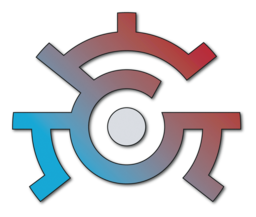Samsung
MicroSD buying guide
This section will go over tips and recommendations when it comes to choosing a microSD card.
Brands
Section titled “Brands”Choosing a good, reliable brand is important, you do not want to buy a microSD card from an unknown brand or a brand with bad reputation.
Recommended brands per category:
Section titled “Recommended brands per category:”Sandisk
Kingston
Lexar
PNY
Transcend
Models
Section titled “Models”Choosing a good model is important. You do not want to choose a model that’s very slow or one that’s so overkill it has no benefit on the Switch.
Recommended models per brand, from cheapest to most expensive:
Section titled “Recommended models per brand, from cheapest to most expensive:”Evo Plus ( > 2021 )
Pro Plus
Pro Ultimate
Ultra
Extreme
For Nintendo Switch ( Officially licensed )
Canvas Select Plus
High Endurance
Canvas Go! Plus
633x
Play
Professional
Elite
Pro Elite
XLR8
USD350V
300S
USD340S
Choosing adequate size is also important. You do not want to run out of storage.
Recommended use case per storage size:
Section titled “Recommended use case per storage size:”- 64GB
Section titled “- 64GB”- Bare minimum for the V1, V2 and Lite due to the necessary space required for backups.
- 128GB
Section titled “- 128GB”- Bare minimum for the OLED due to the necessary space required for backups.
- Fits an alright number of games, but don’t expect too much.
- 256GB Recommended
Section titled “- 256GB ”- Nice sweet spot for most people in terms of it’s price to storage ratio.
- Fits a good number of games.
- 512GB
Section titled “- 512GB”- For people who want to fit a LOT of games on their Switch ( think 40+ ) without offloading titles.
- 1TB / 1.5TB / 2TB
Section titled “- 1TB / 1.5TB / 2TB”- Way overkill for basically everyone. Only get if you have money to burn or never want to run out of storage.
- Lots of fakes of these sizes, so be cautious.
Lastly, it is very important to watch out for fake microSD cards.
Do NOT buy microSD cards second hand, do NOT buy microSD cards from shady places or marketplaces.
DO buy your microSD card from actual reputable webshops or stores in your country, or buy directly from the manufacturer themselves if possible. This way, you can minimise the chances that you’ll get a fake microSD card.
What is so bad about fakes?
Section titled “What is so bad about fakes?”Fakes are often much, much slower than their real counterparts, often times do not have the advertised amount of storage on them and often times also have a higher chance of things like corruption.
In essence, you should stay away from them at all cost since they will cause you headaches and for you to have wasted your money.