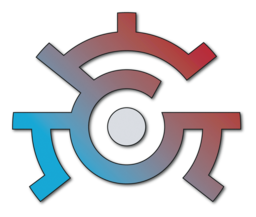Creating a backup of your game(s) or restoring one
This section will go over how you can go about creating a backup of your game(s) or restoring one.
There are 2 methods to which you can do this:
- Using DBI.
- Using JKSV.
Requirements
Section titled “Requirements”- This section requires you to either have an unpatched V1 Switch or a patched V1, V2, lite or OLED with a modchip, otherwise this will not work.
- This section requires you to have Atmosphere as well Hekate to be installed and for you to know how to access them.
- If this is not the case, start by reading from FAQ.
-
First ( Skip if already done )
Section titled “First ( Skip if already done )”Download and install either DBI or JKSV from their Github.
Then install either one of them onto your Switch.
- Read Install homebrew apps on how to do it if you don’t already know.
-
Connect your Switch to your PC or laptop using a USB cable.
On your Switch, launch the homebrew menu and launch
DBI.- There are 2 ways of launching the homebrew menu:
- Launch any game on the homescreen while holding R. Recommended
- Launch the album.
- There are 2 ways of launching the homebrew menu:
-
Backup process
Section titled “Backup process”Inside of DBI, run
MTP Responder.There should now be a new drive named
Switchinside of your choice of file explorer.Access the drive and access the
7: Savesfolder.Copy over both of the folders titled
Installed gamesandUninstalled gamesto somewhere on your PC or laptop.
You have now successfully backed up all of the saves of your games!
-
Connect your Switch to your PC or laptop using a USB cable.
On your Switch, launch the homebrew menu and launch
DBI.- There are 2 ways of launching the homebrew menu:
- Launch any game on the homescreen while holding R. Recommended
- Launch the album.
- There are 2 ways of launching the homebrew menu:
-
Restoration process
Section titled “Restoration process”Inside of DBI, run
MTP Responder.There should now be a new drive named
Switchinside of your choice of file explorer.Access the drive and access the
7: Savesfolder.Take the 2 folders named
Installed gamesandUninstalled gamesand copy them to7: Saves.
You have now successfully restored your save backup!
-
On your Switch, launch the homebrew menu and launch
JKSV.- There are 2 ways of launching the homebrew menu:
- Launch any game on the homescreen while holding R. Recommended
- Launch the album.
- There are 2 ways of launching the homebrew menu:
-
Backup process
Section titled “Backup process”Select your user on the left side with the
Abutton.Select your desired game and press
Ato select it.Press
Aagain to create a new save backup.Enter a name for the save data folder containing the save data and press
+orOK.
You have now successfully backed up all of the saves of your games!
-
On your Switch, launch the homebrew menu and launch
JKSV.- There are 2 ways of launching the homebrew menu:
- Launch any game on the homescreen while holding R. Recommended
- Launch the album.
- There are 2 ways of launching the homebrew menu:
-
Restoration process
Section titled “Restoration process”Select your user on the left side with the
Abutton.Select your desired game and press
Ato select it.Hover over the save data folder you created earlier and press
Y.Hold the
Abutton until the process is finished.
You have now successfully backed up all of the saves of your games!