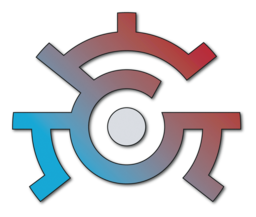Dumping titles
This section will go over how you can dump your titles, both from the gamecard reader for physical copies or from the e-shop for copies bought online.
DBI is required to do this.
Requirements
Section titled “Requirements”- This section requires you to either have an unpatched V1 Switch or a patched V1, V2, lite or OLED with a modchip, otherwise this will not work.
- This section requires you to have Atmosphere as well Hekate to be installed and for you to know how to access them.
- If this is not the case, start by reading from FAQ.
-
Connect your Switch to your PC or laptop using a USB cable.
On your Switch, launch the homebrew menu and launch
DBI.- There are 2 ways of launching the homebrew menu:
- Launch any game on the homescreen while holding R. Recommended
- Launch the album.
Once inside of DBI, run
MTP Responder.Once it’s connected, there should be a new drive in your choice of file explorer named
Switch.Continue reading with one of the two methods below, depending on whether you want to dump a physical gamecard or a game purchased online.
- There are 2 ways of launching the homebrew menu:
-
On your PC or laptop, inside of the microSD card, access
9: Gamecard.Select
Title[XXXXXXXXXXXXXXXX] (trimmed).xciand copy it to somewhere on your PC.
You have now successfully dumped your physical gamecard!
-
On your PC or laptop, inside of the microSD card, access
4: Installed games.Find the folder for your desired game and copy it to somewhere on your PC.
- Do NOT copy over the
Title [B+U+DXXXXXX].nspfile. For a clean dump, you should always copy over the folder or only the desired Base, Update or DLC.
- Do NOT copy over the
You have now successfully dumped your installed game(s)!